Why Small Business Automation is Essential for Growth
Small business owners spend too much time on tasks that don’t directly generate revenue. Hours are lost following up on emails, scheduling meetings, processing invoices, and managing customer inquiries—tasks that could be streamlined with automation. Yet many hesitate, assuming automation is too complex, expensive, or only for large corporations. That thinking is outdated.
Automation is no longer a luxury or a tech-heavy investment. No-code and low-code automation platforms like Make, Zapier, and IFTTT allow small businesses to automate repetitive processes without writing a single line of code. These tools connect apps, sync data, and trigger actions automatically, eliminating the need for manual input. The result? More time to focus on strategy, customer relationships, and business growth.
The misconception that automation replaces human effort is another roadblock. In reality, automation enhances efficiency by handling repetitive, time-consuming work—freeing business owners and employees to focus on higher-value tasks. A well-automated business doesn’t just run smoother; it operates more profitably, with fewer errors and lower operational costs.
Businesses that resist automation risk falling behind. Competitors who embrace it work faster, deliver better customer experiences, and make more informed decisions through real-time data integration. Those who don’t will continue struggling with inefficiencies that stunt growth.
The next step isn’t debating whether automation is necessary—it’s identifying the best places to start. Five simple automation strategies can immediately improve efficiency, accuracy, and profitability, without disrupting daily operations or requiring a steep learning curve.
1. Automate Customer Communication with Email & CRM Tools
Every small business relies on customer relationships, but staying in touch with leads and clients manually is inefficient. Missed follow-ups, inconsistent outreach, and slow response times lead to lost opportunities. Automating customer communication ensures that no lead goes cold and every client feels engaged—without adding to your workload.
How Smaal Business Automation Solves the Problem
Instead of manually sending emails or tracking customer interactions, automation tools handle outreach at every stage of the customer journey. Email marketing platforms like Brevo, ActiveCampaign, and HubSpot allow businesses to set up workflows that automatically send welcome emails, follow-ups, appointment reminders, and promotions.
A CRM (Customer Relationship Management) system enhances this by centralizing customer data, tracking interactions, and triggering automated responses based on customer actions. When integrated with automation platforms like Zapier or Make, CRMs can connect with email, invoicing, and support systems to create a seamless experience.
Practical Applications for Small Businesses
- Lead Nurturing – Send automated follow-ups to potential customers who show interest but haven’t converted.
- Customer Retention – Schedule check-ins or exclusive offers for past clients.
- Appointment & Payment Reminders – Reduce missed meetings and late payments with automated alerts.
- Feedback Collection – Trigger automated surveys after purchases or service completion.
Real-World Example
A small consulting firm implemented an automated email sequence for new inquiries. Previously, follow-ups depended on the owner remembering to send them. By automating responses with ActiveCampaign and integrating it with their CRM via Zapier, they saw a 30% increase in booked consultations within three months.
Why It Works
Automated customer communication doesn’t replace genuine interaction—it enhances it. With structured workflows, businesses can engage clients at the right time, increasing conversion rates and improving customer satisfaction while reducing the time spent on manual outreach.
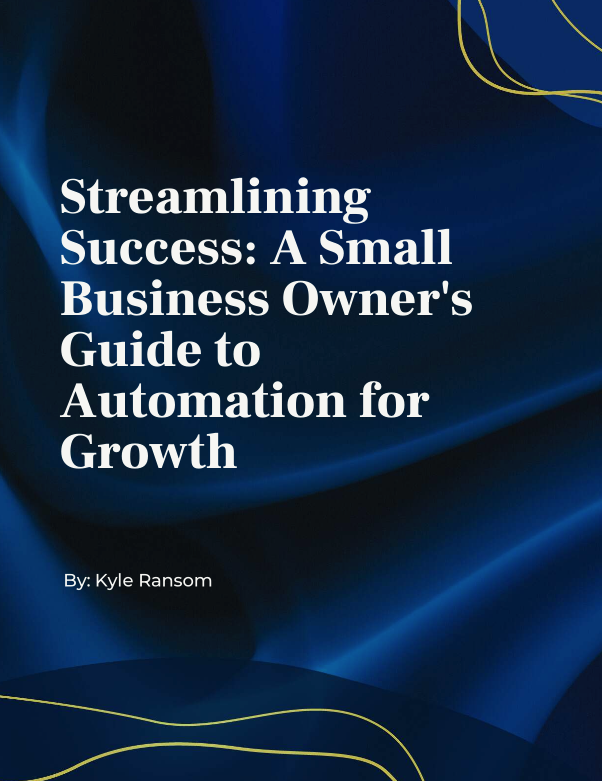
2. Small Business Automation for Scheduling & Appointment Management
Managing appointments manually is a time drain. The back-and-forth emails, missed calls, and scheduling conflicts slow down operations and create unnecessary frustration. Automating scheduling ensures meetings, consultations, and service bookings happen seamlessly, without manual effort.
How Automation Solves the Problem
Instead of juggling calendars and chasing confirmations, small businesses can use scheduling tools like Calendly, Acuity Scheduling, or Google Calendar automation to let customers book appointments on their own time. These tools automatically sync with business calendars, preventing double bookings and sending reminders to reduce no-shows.
When integrated with Zapier or Make, scheduling tools can connect with invoicing software, CRM platforms, and email marketing systems, streamlining the entire booking process. For example, when a customer books a session, automation can:
- Send a confirmation email and a calendar invite.
- Trigger a payment request via Stripe or PayPal.
- Notify the team via Slack or SMS.
Practical Applications for Small Businesses
- Service-Based Businesses – Allow clients to book appointments online with automatic confirmations and reminders.
- Consultants & Coaches – Integrate scheduling with invoicing, so clients automatically receive payment links upon booking.
- Health & Wellness Providers – Automate appointment follow-ups with pre-visit instructions or post-session feedback requests.
Real-World Example
A legal firm switched from manual scheduling to an automated booking system using Calendly and Zapier. Now, when a potential client books a consultation, they receive an instant confirmation, and the firm’s assistant gets a Slack notification. Missed appointments dropped by 40%, and the administrative workload decreased significantly.
Why It Works
Customers appreciate the ease of self-booking, while businesses eliminate scheduling headaches. Automation ensures appointments run smoothly, reduces administrative tasks, and improves client experience—all without lifting a finger.

2. Small Business Automation for Scheduling & Appointment Management
Managing appointments manually is a time drain. The back-and-forth emails, missed calls, and scheduling conflicts slow down operations and create unnecessary frustration. Automating scheduling ensures meetings, consultations, and service bookings happen seamlessly, without manual effort.
How Automation Solves the Problem
Instead of juggling calendars and chasing confirmations, small businesses can use scheduling tools like Calendly, Acuity Scheduling, or Google Calendar automation to let customers book appointments on their own time. These tools automatically sync with business calendars, preventing double bookings and sending reminders to reduce no-shows.
When integrated with Zapier or Make, scheduling tools can connect with invoicing software, CRM platforms, and email marketing systems, streamlining the entire booking process. For example, when a customer books a session, automation can:
- Send a confirmation email and a calendar invite.
- Trigger a payment request via Stripe or PayPal.
- Notify the team via Slack or SMS.
Practical Applications for Small Businesses
- Service-Based Businesses – Allow clients to book appointments online with automatic confirmations and reminders.
- Consultants & Coaches – Integrate scheduling with invoicing, so clients automatically receive payment links upon booking.
- Health & Wellness Providers – Automate appointment follow-ups with pre-visit instructions or post-session feedback requests.
Real-World Example
A legal firm switched from manual scheduling to an automated booking system using Calendly and Zapier. Now, when a potential client books a consultation, they receive an instant confirmation, and the firm’s assistant gets a Slack notification. Missed appointments dropped by 40%, and the administrative workload decreased significantly.
Why It Works
Customers appreciate the ease of self-booking, while businesses eliminate scheduling headaches. Automation ensures appointments run smoothly, reduces administrative tasks, and improves client experience—all without lifting a finger.
3. Automate Small Business Accounting, Invoicing & Payments
Managing finances manually is one of the most time-consuming and error-prone aspects of running a small business. Late invoices, missed payments, and tedious bookkeeping slow down cash flow and create unnecessary stress. Automating accounting, invoicing, and payments eliminates these inefficiencies, ensuring financial processes run smoothly with minimal oversight.
How Automation Solves the Problem
Instead of manually tracking invoices and following up on payments, small businesses can use accounting tools like QuickBooks, Xero, or FreshBooks to automate billing, expense tracking, and reconciliation. When integrated with Zapier, Make, or IFTTT, these systems can communicate with payment gateways, CRM platforms, and email services to create a fully automated financial workflow.
For example, when an invoice is generated, automation can:
- Send a digital invoice automatically via email.
- Trigger payment reminders for overdue invoices.
- Sync transactions with bank accounts and bookkeeping software.
- Generate real-time financial reports without manual data entry.
Practical Applications for Small Businesses
- Freelancers & Consultants – Automatically send invoices after project completion and track payments.
- E-commerce & Retail – Sync sales from Shopify, WooCommerce, or Stripe with accounting software.
- Service-Based Businesses – Set up recurring invoices for subscription-based services or retainers.
Real-World Example
A digital marketing agency struggled with inconsistent cash flow due to delayed client payments. They implemented automated invoicing with QuickBooks and Zapier, which automatically sent invoices and triggered reminders at set intervals. Within three months, on-time payments increased by 60%, reducing the need for manual follow-ups.
Why It Works
Financial automation reduces errors, improves cash flow, and frees up valuable time spent on administrative work. By integrating accounting tools with automation platforms, small businesses can eliminate late payments, keep records accurate, and gain better financial visibility—all without constant manual input.
4. Small Business Marketing Automation: Social Media & Content Scheduling
Marketing consistency is critical for growth, but managing social media and content distribution manually is a full-time job. Posting at the right time, responding to engagement, and tracking performance take hours that small business owners can’t afford to spare. Automating marketing tasks ensures a steady online presence without the daily workload.
How Automation Solves the Problem
Instead of manually publishing posts, responding to comments, or tracking performance, businesses can use tools like Hootsuite, Buffer, and Later to schedule content in advance. When combined with Zapier or IFTTT, these platforms can automate cross-posting, engagement tracking, and even lead generation.
For example, automation can:
- Schedule posts across Facebook, Instagram, LinkedIn, and Twitter without manual input.
- Trigger automatic replies to customer inquiries via chatbots on social platforms.
- Distribute new blog content automatically through email newsletters and social channels.
- Track engagement metrics and compile reports without manual data entry.
Practical Applications for Small Businesses
- Retail & E-commerce – Schedule product launches, promotions, and customer testimonials in advance.
- Professional Services – Automate LinkedIn posts to share insights, updates, and client success stories.
- Local Businesses – Use chatbots to handle FAQs and direct customers to booking pages or online stores.
Real-World Example
A boutique retail brand struggled to maintain consistent social media engagement. By integrating Later and Zapier, they automated post scheduling and set up a chatbot for Instagram inquiries. Within two months, engagement increased by 80%, and response times improved dramatically.
Why It Works
Marketing automation ensures that businesses stay visible and engaged without requiring constant hands-on effort. By scheduling content, automating responses, and tracking performance, businesses can maximize their online presence and customer interactions with minimal time investment.
5. Small Business Customer Support Automation with AI & Helpdesk Tools
Providing great customer service is essential, but small businesses often struggle to keep up with inquiries. Whether it’s responding to emails, handling common questions, or resolving support tickets, manual customer service drains time and slows down response rates. Automating customer support ensures faster, more efficient communication without overwhelming business owners or employees.
How Automation Solves the Problem
Instead of manually answering every inquiry, businesses can use AI-powered chatbots, automated email responses, and helpdesk ticketing systems to streamline customer interactions. Platforms like Drift, Intercom, and ChatGPT-powered bots can handle routine questions, freeing up human agents for more complex issues. Zapier and Make allow these tools to integrate with CRM software, email platforms, and support databases, ensuring a seamless customer experience.
For example, automation can:
- Respond instantly to common inquiries via AI chatbots on websites or social media.
- Automatically assign support tickets to the right team member through Zendesk, Freshdesk, or Help Scout.
- Send follow-up emails after customer interactions to ensure satisfaction.
- Update CRM records with customer inquiries and resolutions for better tracking.
Practical Applications for Small Businesses
- E-commerce & Retail – Automate order status updates and handle refund requests via chatbots.
- Service-Based Businesses – Use AI-powered assistants to qualify leads before booking consultations.
- Local Businesses – Implement automated responses for FAQs about hours, services, and pricing.
Real-World Example
An online boutique faced an overload of customer inquiries about order tracking. By integrating a chatbot with their Shopify store and Zendesk, they automated responses to order status questions. As a result, customer service response times improved by 70%, and live support requests decreased by 50%.
Why It Works
Customers expect quick responses, and automation ensures they get answers instantly—even outside business hours. By implementing AI-powered chat, automated emails, and helpdesk integrations, small businesses can provide faster, more efficient customer support while reducing the burden on their team.
Take the First Step Toward Small Business Automation
Small business automation isn’t just a competitive advantage—it’s a necessity for sustainable growth. Repetitive tasks drain time and energy that could be better spent on strategy, innovation, and customer relationships. Businesses that automate key processes operate more efficiently, reduce errors, and improve profitability.
The good news? Getting started doesn’t require technical expertise or a big budget. The automation tools available today—Make, Zapier, IFTTT, QuickBooks, HubSpot, Calendly, and others—are designed for ease of use, allowing any small business to implement them quickly.
The key is to start small. Choose one area of your business—whether it’s email communication, scheduling, invoicing, marketing, or customer support—and implement a single automation tool to eliminate manual work. Once you see the impact, expanding automation across other areas becomes a natural next step.
Where should you begin? Find out by taking the Resolveify Small Business Automation Survey at Resolveify.com. Answer a few quick questions and get tailored recommendations on the best automation strategies for your business.
Final Thought
Automation isn’t about replacing human effort—it’s about freeing up time for what truly matters. Businesses that embrace automation work smarter, serve customers better, and scale faster. The sooner you start, the sooner you’ll see the benefits.
Ready to explore how small business automation and help your business?


No responses yet