The Document Management Challenges Legal Teams Face
Legal professionals handle an overwhelming volume of documents daily, from contracts and case files to court filings and compliance records. With thousands of documents flowing through a law firm or legal department, organizing, storing, and retrieving information efficiently is a constant challenge.
Traditional manual document management methods—such as filing systems, shared drives, and email-based workflows—are not only time-consuming but also prone to human error, security risks, and compliance failures. Searching for a single case file can take valuable time away from client work, and missing a critical contract update can result in costly legal consequences.
That’s where AI document management for legal teams is revolutionizing the industry. By leveraging artificial intelligence, machine learning, and automation, law firms can now:
✔ Automatically categorize and organize legal documents
✔ Search and retrieve files instantly with AI-powered search tools
✔ Enhance compliance and security by automating audit trails
✔ Eliminate redundant tasks such as manual data entry and version tracking
AI-powered document management doesn’t just save time—it improves accuracy, security, and productivity across legal teams. Instead of wasting hours searching for information, lawyers can focus on case strategy, client communication, and legal research.
In this article, we’ll explore how AI document management for legal teams works, the best tools available, and how firms can implement AI-driven solutions to optimize their workflows.
The Challenges of Manual Document Management for Legal Teams
Legal professionals deal with massive amounts of paperwork every day. From case files and contracts to compliance documents and court filings, managing legal documents manually is not only inefficient but also prone to errors and security risks. Without a structured and automated system, law firms and legal departments lose valuable time, reduce productivity, and increase compliance risks.
Here are some of the biggest challenges legal teams face with manual document management:
1. Time-Consuming Document Organization
Sorting, filing, and retrieving legal documents manually is a slow and tedious process. Legal professionals often spend hours searching for files, cross-referencing documents, and ensuring proper storage.
❌ Files are misplaced or lost, leading to delays in case preparation
❌ Manual sorting takes too long, especially for high-volume firms
❌ Inefficient categorization makes retrieving past cases a challenge
How AI Fixes It:
✔ AI-driven document management automatically organizes files using metadata and keyword recognition
✔ AI-powered search retrieves any legal document instantly, saving hours of manual effort
✔ Smart tagging and categorization eliminate the need for manual filing
2. Human Errors in Filing, Retrieval, and Version Control
Manual document handling increases the risk of misfiled documents, outdated versions, and lost case files. Even a small mistake in document tracking can lead to legal disputes, compliance violations, or missed deadlines.
❌ Duplicate or outdated versions of contracts create confusion
❌ Files are mislabeled or stored incorrectly, making retrieval difficult
❌ Inconsistent formatting and organization across different cases
How AI Fixes It:
✔ AI tools automatically track, update, and manage document versions to prevent confusion
✔ Legal teams get instant alerts when a document is modified or updated
✔ AI-powered search ensures lawyers always access the latest version of any file
3. Security Risks and Compliance Challenges
Law firms handle confidential and sensitive data, including client information, court documents, and classified corporate contracts. Manual document storage and sharing increase the risk of data breaches, unauthorized access, and compliance violations.
❌ Paper-based and email-based workflows are vulnerable to cyber threats
❌ Lack of access controls leads to unauthorized document edits or leaks
❌ Failure to maintain audit trails can result in compliance violations
How AI Fixes It:
✔ AI-powered document management encrypts sensitive legal documents for maximum security
✔ Automated access controls ensure only authorized personnel can view/edit specific files
✔ AI tools maintain detailed audit logs, making compliance reporting effortless
4. Inefficient Contract Management and Missed Deadlines
Contracts are the backbone of legal work, but managing them manually is inefficient and risky. Missing renewal dates, overlooking important clauses, or losing track of contract changes can result in financial losses or legal disputes.
❌ Missed renewal deadlines lead to contract lapses and legal liability
❌ Tracking multiple contract versions manually creates confusion
❌ Manual review of legal clauses takes excessive time and increases error risk
How AI Fixes It:
✔ AI contract management tools track renewal dates and send automated alerts
✔ AI-powered contract analysis highlights key clauses and legal risks instantly
✔ Machine learning algorithms help detect inconsistencies or missing terms
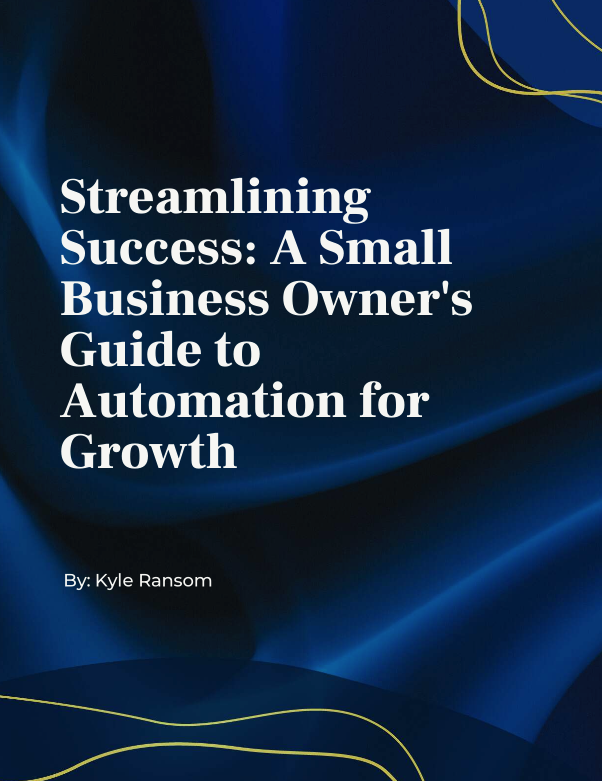
Why AI Document Management is the Solution
AI document management for legal teams solves these challenges by:
✔ Eliminating manual document sorting and categorization
✔ Reducing human errors in document tracking and retrieval
✔ Strengthening security and compliance measures
✔ Automating contract management and deadline tracking
Law firms that embrace AI-powered document management are more efficient, more secure, and better positioned to handle high-volume legal work without delays.
In the next section, we’ll explore how AI-powered document management works and why it’s transforming the legal industry.
What is AI Document Management for Legal Teams?
AI document management for legal teams is a technology-driven solution that uses artificial intelligence to organize, store, search, and secure legal documents more efficiently than traditional methods. By leveraging machine learning, natural language processing (NLP), and automation, AI-powered systems reduce manual work, minimize human errors, and ensure compliance with legal and regulatory requirements.
How AI Document Management Works
Instead of relying on manual filing and keyword searches, AI document management systems use intelligent algorithms to:
✔ Automatically categorize and tag legal documents based on content
✔ Recognize key clauses, legal terms, and case details for easy retrieval
✔ Enhance search functionality by allowing users to find documents based on context, not just file names
✔ Track versions, updates, and document history to ensure compliance and prevent duplication
✔ Automate contract review by highlighting relevant clauses and potential legal risks
Key Features of AI Document Management for Legal Teams
| Feature | How It Benefits Legal Teams |
|---|---|
| AI-Powered Search & Retrieval | Instantly finds any document based on keywords, phrases, or legal concepts instead of manual searches. |
| Automated Document Classification | Categorizes legal documents into contracts, case files, pleadings, or evidence automatically. |
| Smart Version Control & Tracking | Prevents outdated versions from being used by tracking edits and maintaining audit logs. |
| Contract Analysis & Clause Detection | AI identifies important clauses, deadlines, and risks, helping lawyers review contracts faster. |
| Security & Compliance Automation | Ensures documents are encrypted, access-controlled, and compliant with legal regulations. |
The Role of AI in Legal Document Workflows
AI isn’t just about speeding up legal document management—it’s about making it more intelligent and secure.
- Machine Learning (ML): AI systems learn from patterns in legal documents, improving accuracy over time.
- Natural Language Processing (NLP): AI understands legal terminology to categorize and retrieve relevant documents quickly.
- Automation: AI-powered tools eliminate repetitive tasks like manual data entry, document indexing, and compliance tracking.
Why Law Firms Are Adopting AI Document Management
✔ Efficiency: Legal teams can reduce document search time by up to 80%, improving overall case workflow.
✔ Accuracy: AI minimizes human errors in contract reviews, legal research, and compliance reporting.
✔ Security: AI strengthens document protection, preventing unauthorized access or accidental data breaches.
✔ Scalability: AI document management grows with your firm, adapting to increased workloads and regulatory changes.
AI-powered document management revolutionizes how law firms handle legal documentation, allowing lawyers to focus on strategic legal work instead of administrative tasks.
In the next section, we’ll explore the best AI document management software for legal teams and how to choose the right tool for your firm.

How to Implement AI Document Management in Legal Workflows
Integrating AI document management for legal teams requires careful planning and execution. Legal professionals need a structured approach to ensure a smooth transition from manual document handling to an automated, AI-driven system. Below is a step-by-step guide to successfully implementing AI document management in a legal workflow.
Step 1: Assess Your Law Firm’s Document Management Pain Points
Before choosing an AI-powered document management solution, legal teams should identify key challenges in their current system. Common issues include:
- Difficulty finding case files or legal documents quickly
- Compliance risks due to missing audit trails or unsecured storage
- Wasted time on manual document categorization and version tracking
- Inefficient contract review processes leading to missed deadlines
A firm-wide audit can help determine where AI can provide the most impact, ensuring that the right tools are selected to solve specific document management challenges.
Step 2: Choose the Right AI-Powered Document Management System
Not all AI document management tools offer the same features. Legal teams should select a platform based on:
- Document Volume: Large firms handling extensive case files may need robust systems like iManage or NetDocuments, while solo attorneys may find Clio more practical.
- AI Capabilities: Some tools focus on AI-powered search and categorization, while others specialize in contract analysis and compliance tracking.
- Security & Compliance: The chosen platform should comply with legal data protection regulations, including GDPR, HIPAA, or ABA cybersecurity guidelines.
Law firms should also consider scalability—ensuring the AI tool can adapt to growing document volumes and evolving compliance requirements.
Step 3: Train Legal Staff on AI Document Automation Tools
AI document management is only effective if legal teams know how to use it efficiently. Training should include:
- How to automate document categorization and tagging
- Using AI-powered search functions for quick legal research
- Managing document version control and security settings
- Understanding compliance monitoring features
Some vendors offer built-in onboarding and support, making the transition smoother. Law firms should invest in proper training to maximize the benefits of AI-driven document management.
Step 4: Integrate AI Solutions with Existing Legal Software
Most law firms already use case management, billing, and communication tools. AI document management systems should seamlessly integrate with:
- Legal practice management platforms like Clio or Litify
- Cloud storage solutions such as Google Drive or Dropbox
- eDiscovery and contract management tools like Everlaw or Kira Systems
Integration ensures that legal workflows remain uninterrupted, and AI-driven document management becomes an extension of the firm’s existing processes, rather than an isolated system.
Step 5: Monitor and Optimize AI-Driven Legal Document Processes
Once AI document management is in place, law firms should regularly analyze system performance to ensure maximum efficiency. Key areas to monitor include:
- Time saved on document retrieval and review
- Accuracy of AI-powered document classification
- Compliance tracking improvements
- User adoption rates and feedback from legal teams
Continuous optimization helps refine AI algorithms, making document searches more accurate and automation more effective over time. Law firms should also stay updated on AI advancements to ensure they’re leveraging the latest innovations in legal technology.
AI Document Management = Faster, Smarter, and More Secure Legal Workflows
By successfully implementing AI document management for legal teams, law firms can:
- Save time by eliminating manual document searches
- Improve accuracy in contract analysis and compliance reporting
- Enhance security with automated encryption and access controls
- Increase productivity by streamlining document handling and retrieval
In the next section, we’ll explore common mistakes to avoid when implementing AI document management in legal teams and how to ensure a smooth transition.
Common Mistakes to Avoid in AI Document Management for Legal Teams
While AI document management for legal teams can dramatically improve efficiency, some law firms make mistakes that hinder their success. Avoiding these pitfalls ensures a smooth transition and maximized benefits from AI-powered legal document solutions.
Not Training Staff Properly on AI Tools
AI document management systems are powerful, but they require proper user training. Many firms invest in AI solutions but fail to educate their legal teams on how to use them effectively.
- Lawyers and paralegals may struggle to navigate AI-powered search functions
- Teams might resist adoption if they don’t understand the benefits
- Improper use can lead to document misclassification and inefficiencies
How to Fix It:
- Provide comprehensive training sessions for legal staff
- Offer hands-on AI tool workshops to demonstrate real-case applications
- Choose AI vendors that provide strong customer support and onboarding assistance
Failing to Customize AI Document Organization Settings
Every law firm has unique document workflows. Using an AI document management system without customizing it to suit specific legal needs can result in disorganized files, incorrect categorization, and wasted time.
- Default AI categorization may not align with case types or legal practice areas
- Standard settings may miss key metadata or legal clauses in contracts
- Automated filing systems might group unrelated documents together
How to Fix It:
- Adjust AI-powered metadata tagging and categorization rules
- Fine-tune document search algorithms to match the firm’s specific terminology
- Regularly review and optimize AI document classification based on usage feedback
Ignoring Security and Compliance Standards
AI-driven document management improves security, but law firms must configure their AI systems to meet legal compliance standards. Many firms assume AI will handle compliance without manually setting up encryption, access controls, or audit logs.
- Unauthorized users may gain access to confidential client data
- Missing compliance logs can lead to legal and ethical issues
- AI-driven automation may accidentally archive active legal documents
How to Fix It:
- Enable encryption and multi-factor authentication for document security
- Set role-based access permissions to restrict unauthorized modifications
- Use AI-powered compliance monitoring to ensure legal data retention policies are followed
Over-Relying on AI Without Human Oversight
AI document management systems enhance efficiency, but they are not a replacement for human expertise. Over-relying on AI to classify legal documents, review contracts, or analyze case files can lead to critical errors.
- AI may misinterpret legal jargon or fail to recognize nuanced case details
- Contract analysis tools may overlook specific risk factors
- AI-powered compliance tracking requires human verification to ensure accuracy
How to Fix It:
- Have legal professionals verify AI-generated document classifications
- Conduct manual reviews of AI-flagged contracts and compliance alerts
- Use AI as an assistant to lawyers, not a replacement for legal expertise
Choosing the Wrong AI Solution for the Firm’s Specific Needs
Not all AI document management tools are designed for every type of law firm. Some specialize in eDiscovery, others in contract analysis, and others in general legal document automation.
- Small law firms may overpay for complex AI systems with unnecessary features
- Large firms may choose tools that don’t scale well with high document volumes
- Some AI solutions may lack integration with existing legal software
How to Fix It:
- Choose AI tools based on firm size, practice area, and workflow needs
- Opt for scalable AI document management systems that grow with the firm
- Ensure the AI solution integrates seamlessly with existing case management tools
Avoid These Mistakes and Maximize AI’s Potential
By avoiding these common pitfalls, law firms can fully leverage AI document management to improve legal workflows. A well-implemented AI system enhances efficiency, security, and compliance, allowing legal teams to focus on case strategy and client service instead of document handling.
In the next section, we’ll explore how AI document management improves legal efficiency, compliance, and overall firm productivity.
How AI Document Management Improves Efficiency & Compliance for Law Firms
AI document management is transforming the legal industry by eliminating inefficiencies, reducing compliance risks, and allowing legal professionals to focus on higher-value work. By automating document organization, search, and compliance tracking, AI-powered systems streamline legal workflows and enhance productivity.
How AI Reduces Time Spent on Document Organization
Legal teams often spend hours manually filing, categorizing, and retrieving documents. With AI-powered automation, firms can:
- Instantly classify and tag legal documents using AI-driven metadata recognition
- Use AI-powered search to retrieve case files and contracts in seconds
- Eliminate manual sorting and version tracking, reducing time wasted on document handling
Instead of searching through folders, lawyers can locate any document instantly, improving turnaround time for legal research and case preparation.
Why AI Minimizes Legal Risks and Ensures Compliance
Law firms operate in a highly regulated environment, requiring strict compliance with data security, retention policies, and audit trails. AI-powered document management improves compliance by:
- Automating retention schedules to ensure proper document storage and deletion timelines
- Tracking document modifications to prevent unauthorized changes
- Encrypting legal files for client confidentiality and security compliance
Firms that implement AI-driven compliance tools reduce the risk of regulatory violations and maintain proper legal documentation effortlessly.
How AI-Driven Contract Analysis Speeds Up Legal Workflows
Contract review is one of the most time-intensive tasks for legal teams. AI document management tools use natural language processing (NLP) and machine learning to:
- Identify key clauses, deadlines, and risk factors in contracts
- Compare agreements against industry standards and legal precedents
- Highlight missing terms or potential legal risks automatically
By leveraging AI, legal professionals can review contracts in minutes instead of hours, allowing them to handle higher caseloads without sacrificing accuracy.
How AI-Powered Legal Teams Outperform Traditional Firms
Law firms that integrate AI document management gain a competitive advantage by working smarter and faster than firms relying on traditional methods. AI-driven firms:
- Handle higher caseloads with fewer administrative bottlenecks
- Improve case preparation efficiency, reducing turnaround times
- Reduce compliance risks, ensuring adherence to industry regulations
- Free up legal professionals to focus on strategy and client service instead of manual paperwork
AI is the Future of Legal Document Management
AI document management is no longer a luxury—it’s a necessity for legal teams that want to stay ahead. Firms that embrace AI-powered document workflows benefit from:
- Faster document retrieval and contract analysis
- Enhanced security and compliance automation
- Increased efficiency in managing high volumes of legal documents
In the next section, we’ll summarize how AI document management future-proofs legal teams and provide actionable steps for implementation.
Future-Proofing Legal Teams with AI Document Management
Legal teams today handle more documents than ever before, making efficiency, security, and compliance top priorities. Traditional document management methods are no longer sustainable—they slow down workflows, increase the risk of errors, and create unnecessary administrative burdens. That’s why AI document management for legal teams is becoming the industry standard.
By leveraging AI-powered automation, law firms can:
- Save time by eliminating manual document searches and classification
- Reduce errors in contract review, compliance tracking, and legal research
- Enhance security with AI-driven encryption and access control
- Improve productivity by freeing legal professionals from repetitive tasks
AI document management doesn’t just streamline legal workflows—it future-proofs law firms, making them more competitive, scalable, and efficient in an increasingly digital world.
Take the Next Step: Is Your Firm Ready for AI?
AI is transforming legal operations, but is your law firm making the most of it? Take our short Business Automation Quiz to:
✔ Identify the biggest inefficiencies in your legal document management
✔ Discover the best AI solutions for your firm’s needs
✔ Get expert recommendations on how to implement AI-powered document workflows
👉 Take the Business Automation Quiz Now and start optimizing your legal team’s productivity today!


No responses yet