
Why Automation ROI Tracking Matters More Than Ever
Whether you’re scaling for growth or prepping for an exit, Automation ROI tracking is the secret weapon savvy small business owners use to get ahead. Not just in operations—but in valuations, too.
You’re likely already automating tasks—from marketing emails to invoicing. But here’s the deal: if you can’t measure what it’s saving or earning you, you’re flying blind.
Most small businesses leave money on the table by not calculating the return they get from automation. That’s where tracking your automation ROI separates the contenders from the pretenders.
I’ve worked with countless distressed SMBs where a few smart tweaks in automation—and proper ROI tracking—literally doubled valuations overnight.
This isn’t just about data. It’s about story. And when you can tell a powerful ROI story, buyers listen. Let’s unpack how to do that.
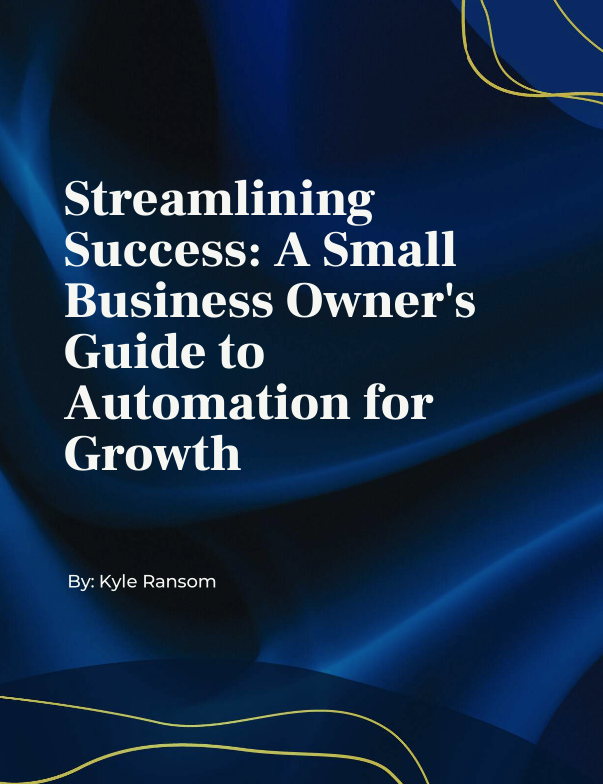
Step One: Define Your Desired Outcomes
Before anything else, ask: what are you automating, and what result should it drive? Are you saving time? Cutting costs? Boosting leads? Too often, owners install tools without setting performance benchmarks.
Say you’re automating lead follow-ups. The outcome could be “increase lead-to-close conversion by 15%.” That’s measurable. That’s something we can plug into Automation ROI tracking.
Get clarity at this stage, and you’ll avoid spinning your wheels with expensive tools that don’t move the needle. Make every automation tie directly to a business goal.
Step Two: Track the Metrics That Actually Matter
Once you’re clear on outcomes, the next step is clear measurement. Hint: metrics like “emails sent” aren’t enough. Look at metrics tied to revenue or cost savings—like deal closures, churn reduction, or hours saved per week.
For example, if your booking automation tool saves 10 admin hours per month, and you value that time at $50/hour, that’s $500 saved. Multiply that across your team, and suddenly, you’re looking at real ROI.
Tools like Zapier, HubSpot, and Salesforce can help with tracking. But even a basic spreadsheet can give you traction. The point is to be intentional with your tracking system—and keep it simple at first.
Step Three: Monetize Time Saved
This is where small business owners often miss the boat. Automation doesn’t always bring direct revenue. But it saves time. And in your business, time literally equals money.
Let’s say automation allows your team to shift from repetitive tasks to high-value selling. Every hour freed and reinvested can be translated into additional revenue capacity.
So when a potential buyer asks, “What’s the ROI on your systems?” you can say, “We implemented workflow automation last quarter that freed 30 staff hours a week—that boosted gross margin by 9%.” You’ve just monetized efficiency.
Step Four: Tell a Valuation-Boosting Automation Story
Here’s what most distressed business owners miss: buyers don’t just want your revenue—they want your system for generating it. A clean dashboard showing automation ROI turns you from a risk into an asset.
If your Small Business Automation clearly boosts profitability, you’re no longer a distressed seller. You’re a strategic acquisition. I’ve seen 8-figure deals happen solely because the seller could demonstrate scalable, ROI-positive automation.
Think in terms of storytelling. What operations were bottlenecked? How did automation change that? What’s the before and after? That narrative, backed by hard numbers, builds buyer confidence fast.
FAQ: What is Automation ROI tracking, exactly?
Automation ROI tracking is the process of measuring how much time, money, or productivity your automation tools are saving—or earning—your business. It turns your tech into clear financial results.
FAQ: How often should I calculate automation ROI?
I recommend quarterly at a minimum. But if you’re pushing toward an exit or aiming to scale fast, you’ll want to review metrics monthly—especially as new tools roll out.
FAQ: How do I calculate time savings as part of ROI?
Estimate how many hours per task are saved by automation. Then multiply by the hourly cost (or opportunity value) of that time. That total is your time-based ROI contribution.
FAQ: Is ROI always monetary?
Nope. While money matters, ROI can also come in customer satisfaction, improved accuracy, or speed to market. But those intangible benefits should still be tied to a financial outcome where possible.
FAQ: What tools help with automation ROI tracking?
Simple ones like Google Sheets can do the job early on. More advanced dashboards might include CRMs like HubSpot, workflow tools like Asana, and trail-mapping integrations from Zapier or Make.com.
Final Thoughts: Build Leverage with Automation ROI Tracking
If you’re running a small business—and especially if you’re eyeing an exit—Automation ROI tracking isn’t a tech chore. It’s a valuation lever. It’s hard proof that what you’ve built has systems—and profits—that scale without you.
Start small. Define your outcomes, track the impact, and tell the story. Whether you’re selling in six months or six years, the data will serve you.
Need help mapping this all out? Let’s chat. I help owners structure automation strategies that actually improve the valuation narrative. Because when it’s time to sell, your systems are the story buyers pay top dollar for.

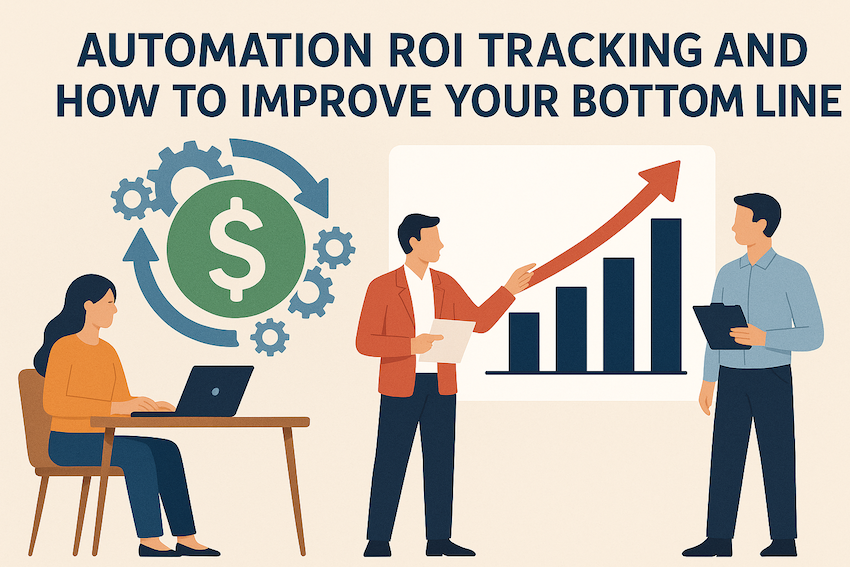
No responses yet