Why Automated Billing for Consultants is a Game-Changer
Consultants thrive on delivering expertise, solving complex problems, and providing strategic guidance to clients. Yet, despite their specialized skills, many struggle with one fundamental challenge—getting paid on time. Billing issues, late payments, and administrative overhead often slow down cash flow, creating unnecessary stress for professionals who should be focusing on their work, not chasing invoices.
The traditional approach to billing—manually generating invoices, sending follow-ups, and tracking payments—is outdated and inefficient. Consultants spend countless hours on these repetitive tasks, which not only drains productivity but also increases the risk of errors, disputes, and cash flow gaps. For independent consultants and professional service firms, this inefficiency is more than just a minor inconvenience—it directly affects profitability.
That’s where automated billing for consultants is transforming the industry. By leveraging digital invoicing tools and payment automation, consultants can streamline their billing process, ensuring timely payments, reduced errors, and improved financial stability. Automation eliminates the need for constant follow-ups, minimizes human errors, and creates a professional, seamless experience for both the consultant and their clients.
In today’s fast-paced business environment, time is money, and the ability to automate invoicing, payment processing, and financial tracking can set a consulting business apart. With automated billing, consultants no longer have to worry about forgetting to send invoices, dealing with overdue payments, or spending hours managing administrative work. Instead, they can focus on what they do best—delivering results for their clients.
As more consultants and professional service providers embrace automation, the billing landscape is shifting. Firms that implement smart invoicing solutions are not only improving their financial health but also enhancing client relationships by making payments more seamless and transparent. Automated billing isn’t just about convenience—it’s about building a scalable, professional, and financially secure consulting business.
The Hidden Costs of Manual Billing for Consultants
Many consultants don’t realize how much manual invoicing is costing them—not just in direct financial losses, but also in wasted time, inefficiency, and cash flow instability. While handling invoices manually might seem like a minor inconvenience, the reality is that traditional billing methods can slow down payments, create administrative burdens, and lead to costly mistakes.
Manual Billing Wastes Valuable Time
Every minute spent on invoicing is a minute not spent on billable work. Manually creating invoices, tracking payments, and chasing overdue bills adds up quickly, reducing the amount of time available for client projects, business development, and revenue-generating activities.
For example, let’s break down the time spent on billing each month for a consultant managing multiple clients:
- Creating and formatting invoices: 10–15 minutes per invoice
- Reviewing and double-checking details: 5–10 minutes
- Sending invoices and payment reminders: 5 minutes per invoice
- Following up on overdue payments: Hours over the course of a month
For consultants who send 10–20 invoices per month, that’s several hours lost—time that could have been used to generate new business or serve clients.
Invoicing Errors Lead to Payment Delays
Even small mistakes—such as an incorrect billing amount, missing payment terms, or a typo in a client’s details—can delay payments for weeks. When an invoice needs to be corrected and resent, it pushes back the payment cycle, disrupting cash flow and making it harder to plan expenses.
Common invoicing errors that cause delays include:
❌ Incorrect amounts or calculations
❌ Sending invoices to the wrong contact person
❌ Missing payment due dates
❌ Not specifying payment methods
❌ Forgetting to include taxes or discounts
When these errors occur, clients may request a revision, pushing back payment timelines and creating unnecessary back-and-forth communication.
Late Payments Hurt Cash Flow and Business Stability
One of the biggest challenges consultants face is late payments. According to industry reports, freelancers and consultants often wait weeks or even months to receive payments, with some clients delaying payments beyond 30, 60, or even 90 days.
Late payments cause:
🔴 Unpredictable cash flow, making it difficult to pay business expenses
🔴 Stress and wasted time following up on overdue invoices
🔴 Potential client disputes, especially if there is no clear payment tracking system
Without a structured billing process, consultants lack leverage when dealing with slow-paying clients. Many end up spending hours chasing payments rather than focusing on their work.
The Cost of Inefficiency: How Manual Billing Affects Your Bottom Line
Beyond wasted time and payment delays, manual invoicing has direct financial costs. Late payments and administrative inefficiencies can lead to:
💸 Missed business opportunities – Time spent managing invoices could be used for revenue-generating activities.
💸 Increased operational costs – Hiring assistants or accountants to manage invoicing manually.
💸 Financial uncertainty – Unpredictable income makes it harder to invest in growth.
As a consultant, your time is your most valuable asset. Every hour spent on administrative tasks is an hour not spent on billable work. When consultants switch to automated billing, they eliminate these inefficiencies and create a faster, more reliable payment process.
The Solution: Why Automated Billing for Consultants is the Answer
The next step in eliminating these problems is adopting billing automation. Instead of spending hours on invoicing tasks, consultants can:
✅ Generate invoices automatically
✅ Send scheduled, recurring invoices for long-term clients
✅ Automate payment reminders to reduce overdue invoices
✅ Accept instant payments through multiple methods
By shifting from manual billing to automated billing, consultants can save time, increase cash flow reliability, and reduce stress—all while maintaining a professional image with their clients.
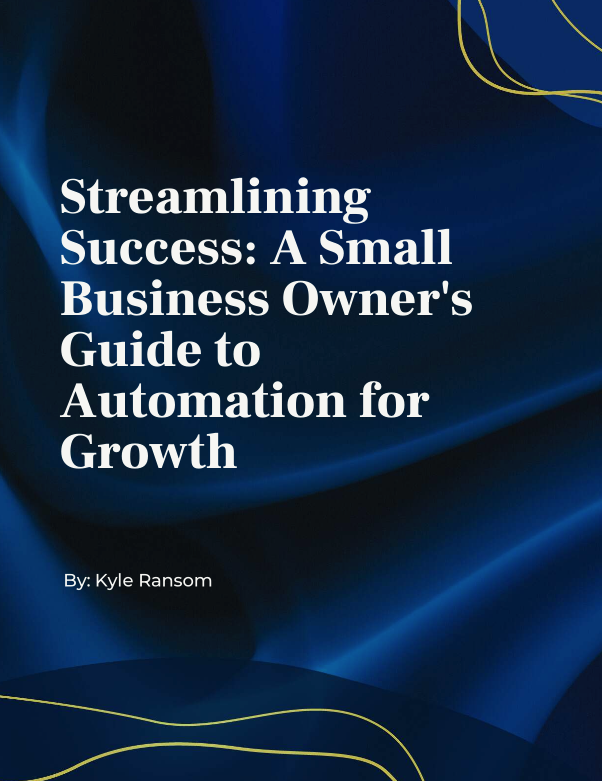
Best Automated Billing Software for Consultants
Choosing the right automated billing software is critical for ensuring seamless invoicing, error-free payment tracking, and consistent cash flow. With so many options available, it’s essential for consultants to select a platform that fits their business model, client base, and payment preferences.
Below are the top automated billing tools for consultants, ranked based on ease of use, features, and pricing.
1. FreshBooks – Best for Small Consulting Firms
Why It Stands Out: FreshBooks offers a simple, intuitive interface tailored for independent consultants and small professional service businesses. It combines automated invoicing, expense tracking, and payment collection into one platform.
Key Features:
✔️ Recurring invoices with auto-pay options
✔️ Automatic late payment reminders
✔️ Customizable invoice templates
✔️ Time-tracking integration for hourly billing
✔️ Multiple payment methods (credit cards, PayPal, ACH)
Best For: Consultants who need a user-friendly invoicing system with built-in accounting tools.
💰 Pricing: Starts at $17/month
2. QuickBooks Online – Best for Accounting & Billing Integration
Why It Stands Out: QuickBooks Online is a powerhouse for consultants who need automated billing with full accounting and tax features.
Key Features:
✔️ Automated invoices & payment scheduling
✔️ Integration with bank accounts & credit card payments
✔️ Smart financial reports & tax filing support
✔️ Automated expense tracking
✔️ Multi-currency invoicing
Best For: Consultants handling large volumes of invoices or needing comprehensive accounting features.
💰 Pricing: Starts at $30/month
3. Zoho Invoice – Best Free Automated Billing Software
Why It Stands Out: Zoho Invoice offers full invoicing automation for free, making it ideal for solo consultants looking for a cost-effective solution.
Key Features:
✔️ Free invoicing with no hidden costs
✔️ Automated payment reminders & scheduling
✔️ Multi-currency support for international consultants
✔️ Mobile-friendly invoicing app
✔️ Integration with PayPal, Stripe, and bank accounts
Best For: Consultants looking for a free, no-frills invoicing solution.
💰 Pricing: Free for small businesses
4. HoneyBook – Best for Freelance Consultants & Creatives
Why It Stands Out: HoneyBook is designed for freelancers and independent consultants who need an all-in-one client management platform with billing automation.
Key Features:
✔️ Smart invoicing with contract & proposal integration
✔️ Automatic payment reminders & follow-ups
✔️ Client payment portal with credit card options
✔️ Project tracking & workflow automation
✔️ Mobile-friendly payment processing
Best For: Freelance consultants and creative professionals who need an integrated client management + invoicing system.
💰 Pricing: Starts at $19/month
5. Bill.com – Best for Scaling Consulting Firms
Why It Stands Out: Bill.com is built for consultants managing multiple clients, large invoices, and complex payment workflows. It offers AI-powered automation, making it a highly efficient billing system.
Key Features:
✔️ AI-driven invoice processing & payment scheduling
✔️ Auto-payment collection & late fee enforcement
✔️ International payments in multiple currencies
✔️ Automated financial reconciliation
✔️ Approval workflows for larger firms
Best For: Mid-to-large consulting firms looking for a scalable, AI-powered billing system.
💰 Pricing: Starts at $39/month
Which Automated Billing Software is Right for You?
- If you’re a solo consultant looking for a free option → ✅ Zoho Invoice
- If you need a simple, all-in-one invoicing solution → ✅ FreshBooks
- If you want full accounting + billing automation → ✅ QuickBooks Online
- If you manage long-term client projects & contracts → ✅ HoneyBook
- If you run a larger consulting firm & need AI-powered automation → ✅ Bill.com
The right automated billing software will eliminate manual invoicing, speed up payments, and keep your cash flow steady

How to Set Up Automated Billing for Consultants
Implementing automated billing is a straightforward process, but it requires careful planning to ensure seamless integration with your consulting business. The goal is to create a system where invoices are generated, sent, and tracked without manual effort, reducing administrative work while improving cash flow. Here’s how consultants can set up automated billing effectively.
Choose the Right Billing Software
The first step is selecting a billing platform that aligns with your business needs. If you need basic invoicing automation, FreshBooks or Zoho Invoice might be the best fit. If you require full accounting integration, QuickBooks Online is ideal. Consider factors like payment methods, recurring billing, tax tracking, and integration with other business tools.
Set Up Recurring Invoices for Retainer Clients
For consultants who work on a monthly or quarterly retainer, setting up recurring invoices is essential. Instead of manually sending invoices each billing cycle, automated billing software can schedule and send them on a predefined date. This ensures that clients receive invoices consistently and payments are processed without delays.
Enable Auto-Payments for Faster Cash Flow
To minimize late payments, auto-payment options allow clients to save their payment details and authorize automatic withdrawals when an invoice is due. This is particularly useful for consultants with long-term contracts, as it eliminates the need for clients to manually approve payments every billing cycle.
Automate Payment Reminders to Reduce Late Payments
Even with automation, some clients may still forget to pay. Setting up automated payment reminders ensures they receive notifications before, on, and after the due date. A well-structured reminder system typically includes:
- A pre-due reminder (3–5 days before the due date)
- A due date reminder on the exact day
- An overdue reminder (7–14 days after the due date)
Automated reminders keep clients accountable without requiring you to send follow-up emails manually.
Offer Multiple Payment Options for Client Convenience
Clients have different payment preferences, and providing multiple options increases the likelihood of timely payments. Automated billing systems support:
- Credit and debit card payments
- ACH bank transfers
- PayPal and digital wallets
- International payment processing
Giving clients flexible payment options ensures they can pay using their preferred method, reducing friction in the billing process.
Track Payments and Automate Receipts
Automated billing software tracks payments in real-time, updating invoices as “paid” once transactions are processed. Consultants can also configure their system to send automated receipts, confirming payment and providing a professional touch to the transaction. This reduces disputes and improves transparency in financial transactions.
Set Up Late Fees for Overdue Payments
For clients who consistently pay late, implementing automatic late fees can be an effective strategy. Many billing systems allow consultants to configure penalty charges for overdue invoices. This discourages delays and ensures clients take payments seriously. A structured late fee policy should be communicated clearly in the invoice terms.
Integrate Billing Automation with Accounting Software
To streamline financial management, integrating automated billing with accounting platforms like QuickBooks or Xero helps track revenue, expenses, and tax obligations effortlessly. This eliminates manual data entry and ensures that financial records are up to date without extra administrative work.
Test the System Before Full Implementation
Before relying entirely on automated billing, consultants should test the system with a few clients to ensure invoices are generated correctly, payments are processed smoothly, and reminders function as expected. Adjustments may be needed to optimize the workflow before rolling it out across the entire client base.
Finalizing Your Automated Billing Setup
Once the system is in place, consultants should periodically review their invoicing workflow, client payment patterns, and software performance. Automation reduces the burden of manual billing, but occasional monitoring ensures everything runs efficiently and adjustments can be made as needed.
Common Mistakes to Avoid in Automated Billing for Consultants
While automated billing is designed to simplify invoicing and payment collection, mistakes in setup and execution can lead to cash flow issues, missed payments, and client dissatisfaction. Consultants must be strategic in how they implement automation to ensure efficiency without errors. Here are the most common mistakes and how to avoid them.
Not Reviewing Invoices Before Sending
Automation speeds up invoicing, but blindly trusting the system without reviewing invoices can lead to errors. Mistakes in billing amounts, incorrect client details, or missing terms can delay payments and create disputes. Before enabling full automation, consultants should review sample invoices to ensure accuracy and set up a review process for major invoices.
Forgetting to Set Up Payment Reminders
Automated billing software allows consultants to schedule payment reminders, but failing to enable this feature means clients may overlook due dates. Many businesses automatically pay vendors that send reminders, while those without structured follow-ups often get delayed. Consultants should configure:
- A friendly reminder before the due date
- A due date alert
- Post-due reminders at set intervals (e.g., 7, 14, and 30 days after the due date)
This simple step can drastically reduce late payments and improve cash flow stability.
Not Offering Multiple Payment Methods
Clients have different preferences when it comes to payments. Limiting them to a single payment option (e.g., bank transfers only) can cause unnecessary delays. The best automated billing systems support multiple payment methods, including:
- Credit and debit cards for instant payments
- ACH bank transfers for clients who prefer direct deposits
- PayPal or Stripe for international transactions
- Auto-pay options for recurring clients
Offering flexible payment options ensures clients pay faster and more conveniently.
Ignoring Overdue Payments Instead of Automating Escalation
One of the biggest advantages of billing automation is its ability to handle overdue invoices automatically. However, some consultants fail to configure late payment policies, which leads to consistent delays from clients. To prevent this, automated systems should be set up to:
- Apply late fees after a set period (e.g., 7 days past due)
- Send escalation notices warning of additional charges or service pauses
- Offer a one-click “Pay Now” link in overdue reminders to speed up payment
A structured escalation process forces clients to take invoices seriously and reduces the need for manual intervention.
Not Setting Up Auto-Pay for Retainer Clients
Consultants working on long-term contracts or monthly retainers should always enable auto-pay. Some clients prefer set-it-and-forget-it payments, but if auto-pay isn’t offered, they might delay payments unintentionally. Consultants should encourage clients to enroll in automatic billing, which:
- Eliminates the need for manual approval each month
- Ensures invoices are paid on time, every time
- Improves revenue predictability
Failing to Keep Payment Terms Clear and Enforceable
Even with automation, unclear payment terms lead to confusion and disputes. Every automated invoice should include:
- Exact payment due dates
- Late fee policies (if applicable)
- Accepted payment methods
- Consequences for non-payment
Consultants should communicate these terms upfront in contracts and invoices to prevent misunderstandings.
Not Monitoring Cash Flow Despite Automation
While automated billing systems track payments in real-time, some consultants make the mistake of assuming everything is running smoothly without checking reports. Consultants should:
- Review invoices weekly to ensure payments are processing correctly
- Track unpaid invoices and adjust reminder settings if late payments are frequent
- Reconcile payments with bank statements to catch discrepancies
Regular monitoring ensures billing automation is working as expected and allows consultants to spot potential issues before they escalate.
The Bottom Line: Optimize Automation to Maximize Payments
Billing automation is a powerful tool, but misconfigurations can lead to errors, disputes, and cash flow problems. By avoiding common mistakes and fine-tuning automation settings, consultants can create a seamless, error-free invoicing system that gets them paid on time while maintaining strong client relationships.
The Future of Automated Billing for Consultants
As technology continues to evolve, automated billing for consultants is becoming more advanced, efficient, and intelligent. What was once a simple tool for sending invoices has now transformed into a fully integrated financial management system that helps consultants optimize cash flow, reduce payment delays, and improve client relationships.
AI-Powered Smart Invoicing
Artificial Intelligence (AI) is making automated billing smarter than ever. AI-driven invoicing tools can:
- Predict client payment behaviors based on past transactions
- Automatically adjust invoice timing to increase the chances of early payment
- Detect potential disputes before they arise and suggest proactive solutions
- Personalize payment reminders to increase responsiveness
These innovations go beyond simple automation—they actively optimize revenue collection and financial stability.
Automated Contract and Payment Integration
More consultants are shifting toward smart contracts that link directly to automated billing systems. These systems:
- Trigger invoices automatically once a project milestone is completed
- Deduct partial payments at predefined stages
- Sync payment processing with client approvals
This eliminates billing delays caused by project misunderstandings and ensures consultants are paid in real-time as work progresses.
Voice-Activated Invoicing and Payments
As voice AI continues to develop, some automated billing platforms are integrating voice-activated commands. In the near future, consultants may be able to:
- Generate invoices with a simple voice command
- Request real-time payment updates from their billing system
- Send payment reminders hands-free
This level of convenience streamlines billing processes even further, reducing administrative work to just a few spoken words.
Cryptocurrency and Blockchain Payments for Consultants
With the rise of blockchain technology, more businesses—including consulting firms—are exploring crypto-based payments. Some automated billing platforms now offer:
- Cryptocurrency payment acceptance (Bitcoin, Ethereum, stablecoins)
- Instant cross-border transactions without banking delays
- Smart contracts that release payments automatically based on work completion
For consultants working with international clients, these innovations eliminate exchange rate fluctuations and transaction fees, making payments faster and more secure.
Fully Integrated Financial Ecosystems
The future of automated billing isn’t just about invoicing—it’s about creating a unified financial ecosystem where:
- Billing software connects directly with accounting tools
- Expense tracking and tax calculations are automated
- Revenue forecasting and financial analytics improve decision-making
This level of integration means consultants won’t just automate invoicing—they’ll have real-time control over their entire financial operation.
Why Consultants Should Adopt Automation Now
Billing automation is no longer a luxury—it’s a necessity for scaling a consulting business efficiently. By adopting the latest AI-powered, voice-enabled, and blockchain-compatible solutions, consultants can:
✅ Get paid faster with less effort
✅ Eliminate invoicing errors and disputes
✅ Improve cash flow and financial planning
✅ Reduce administrative work and focus on consulting
As technology continues to evolve, consultants who embrace automation will have a competitive edge, ensuring faster payments, stronger client relationships, and long-term financial stability.
Why Automated Billing is Essential for Consultants
Consultants thrive on delivering expert advice and solving client challenges, but getting paid should never be one of those challenges. Manual invoicing, payment delays, and administrative inefficiencies hold back business growth, creating unnecessary stress and cash flow instability. Automated billing for consultants eliminates these obstacles, providing a seamless, error-free system that ensures faster payments, reduced workload, and financial predictability.
By leveraging billing automation, consultants can:
✅ Save time by eliminating manual invoicing and payment tracking
✅ Get paid faster with auto-pay options and scheduled reminders
✅ Reduce errors that cause payment delays and disputes
✅ Improve cash flow stability with recurring invoices and real-time tracking
✅ Enhance client relationships with a smooth, professional billing experience
As the business world continues to embrace automation, consultants who implement smart invoicing solutions will gain a competitive edge. With AI-powered predictions, voice-activated commands, and blockchain payment integration on the rise, the future of automated billing is smarter, faster, and more efficient than ever.
For consultants looking to scale their business, reduce administrative overhead, and ensure financial security, now is the time to switch to an automated billing system. It’s not just about getting paid—it’s about creating a business that runs smoothly, profitably, and effortlessly.
Next Steps: Upgrade Your Billing System Today
If you’re still handling invoices manually, it’s time to make the switch to automated billing for consultants. Choose a billing platform that fits your needs, set up recurring payments and auto-reminders, and let automation handle the rest. The sooner you implement billing automation, the sooner you’ll enjoy the freedom, efficiency, and financial stability it brings.
Take the Next Step: Is Your Business Ready for Automation?
Automating your billing is just the beginning. The most successful consultants streamline multiple areas of their business to maximize efficiency and profitability. But where should you start?
Take our short Small Business Automation Quiz and find out how automation can enhance your business operations, improve cash flow, and free up your time for high-value work.
🔹 Discover which automation tools fit your consulting business
🔹 Identify key inefficiencies that could be costing you money
🔹 Get personalized recommendations to optimize your workflow
Ready to take control of your consulting business and increase profitability?
👉 Take the Small Business Automation Quiz Now and see how automation can transform the way you work!


No responses yet